
It's a common proverb that warns us to be careful of those who come bearing gifts, and the same can be said for Trojans. In the world of technology and the internet, Trojans are malicious software programs that can wreak havoc on your computer, steal your personal information, and even cause financial loss. In this article, we'll take a closer look at Trojans and how you can protect yourself from them.
What is a Trojan?
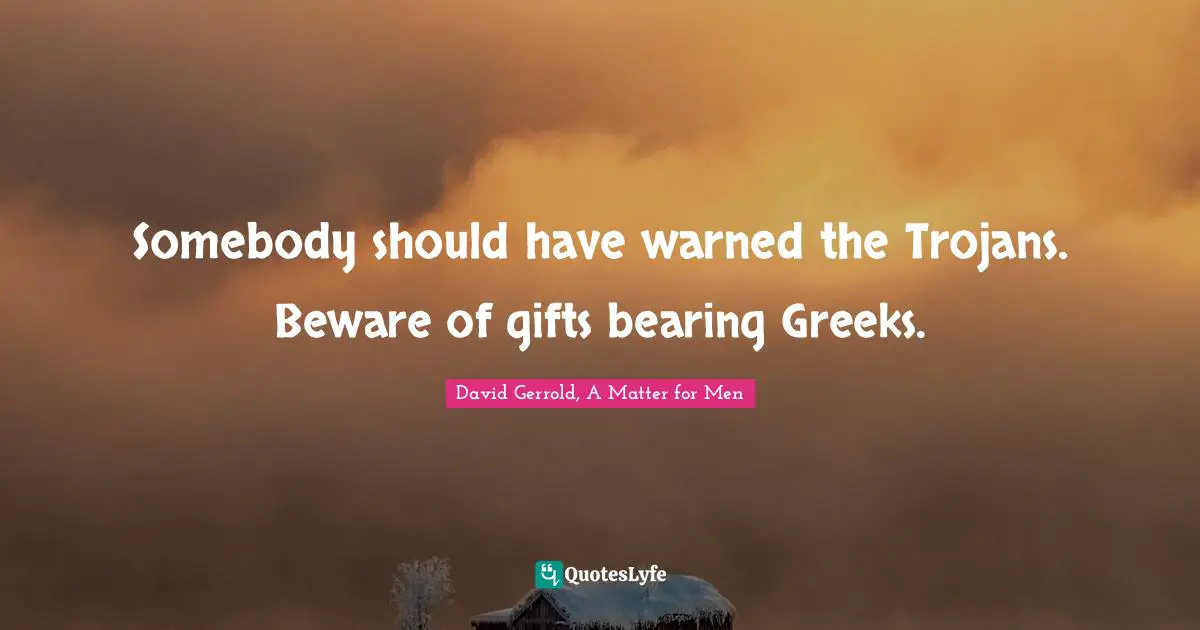
A Trojan, short for Trojan horse, is a type of malware that disguises itself as a legitimate program but is actually designed to cause harm to your computer. The name comes from the Trojan horse story in Greek mythology, where soldiers hid inside a wooden horse and used it to infiltrate a city.
Similarly, a Trojan disguises itself as a harmless program such as a game or utility tool and tricks users into downloading and installing it on their computers. Once installed, the Trojan can perform a variety of malicious activities such as stealing passwords, deleting files, and even giving hackers remote access to your computer.
How do Trojans infect your computer?

Trojans can infect your computer in several ways, the most common of which is through email attachments or links. Hackers can send you an email with an attachment that contains the Trojan, or they can send you a link to a website that downloads the Trojan onto your computer without your knowledge.
Trojans can also be disguised as free software downloads, such as games or utility tools. When you download and install the free software, the Trojan is installed along with it.
What are the signs of a Trojan infection?
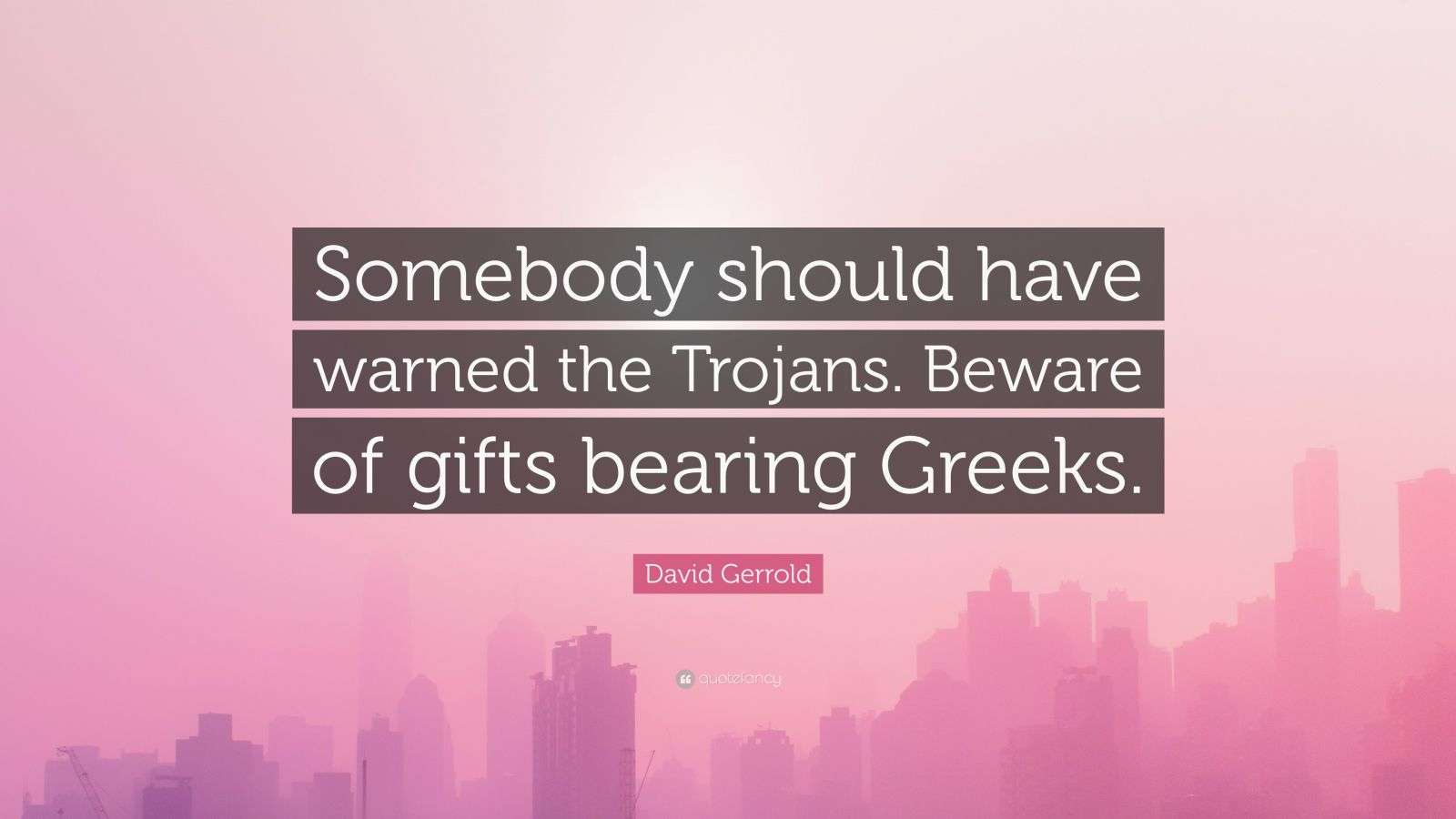
It can be difficult to detect a Trojan infection as they are designed to operate silently in the background. However, there are several signs that your computer may be infected with a Trojan:
- Slow computer performance
- Unexplained pop-up windows
- New programs or files appearing on your computer
- Changes to your computer settings
- Unusual network activity
How can you protect yourself from Trojans?

The best way to protect yourself from Trojans is to follow these simple tips:
- Install a reputable antivirus program and keep it up to date
- Be cautious when opening email attachments or clicking on links
- Download software only from reputable websites
- Keep your operating system and software up to date with the latest security patches
- Use strong passwords and change them regularly
By following these simple tips, you can greatly reduce your risk of falling victim to a Trojan attack.
Conclusion
Trojans are a serious threat to your computer's security and can cause a lot of damage if left unchecked. It's important to be aware of the signs of a Trojan infection and take steps to protect yourself from them. By following the tips outlined in this article, you can greatly reduce your risk of becoming a victim of a Trojan attack.